The Corsair Glaive RGB was a force to reckon with but is it still the ultimate gaming weapon after an year, time to find out!
Over the years I've reviewed a lot of products from Corsair including that from their ever growing peripheral lineups which most of the time happens to be quite top of the line, most of the time in performance but every time in terms of pricing! With the recent release of the Corsair Harpoon RGB they did take care of the entry segment but now its time to get into the upper budget segment for gaming mice for which they'd rolled out their Corsair Glaive RGB Gaming Mouse last year in 2017!Thanks to Corsair India we happen to have one with us today so let's find out how sharp the edges of this weapon really are after a year of its launch and is it still worth your money.
Taking its name from an old European weapon that fitted at the end of a stick and could be modified as per one's own usage and style, the Corsair Glaive RGB looks to do pretty much the same by offering a semi-modular nature by which you can choose between three different grips according to your style and needs!
Technically speaking the mouse comes equipped with high-performance custom made Pixart PMW3367 Optical sensor, adjustable DPI, six buttons, Omron switches and more which you tend to find absent in most of the gaming mice priced higher than the Glaive! Its now priced lower than its launch price and sits at around $50 or Rs 5000 in India.
One thing I want to mention here is that the Glaive RGB comes in two different options with one being full plastic and the other with aluminum trims in the front. While all the other features remain the same the normal one weighs at around 120g while the aluminum version has 127g of weight to it, so pick the one which suits you most before going for either one of them.
What's in the Box!?
Corsair Gaming components are now depicted by a black box with splashes of yellow since that's what their signature color theme is. The packing of the Corsair Glaive RGB Gaming Mouse is no different which also comes in a sleek black windowed box with yellow in tits and bits all over. The product image and Corsair logo are prominent along with the main features such as 16000 DPI, interchangeable thumb grips and RGB back lighting.
The back is similarly colored with a detailed marked diagram of the mouse indicating towards its key physical characteristics such as contoured shape, three zone multi color back lighting and onboard memory. Its a nifty packing justifying a product of this stature and does the job well in protecting it through transit.
Open the box and you'll be greeted by some accessories and paper works, these include the warranty card and user manual, the Corsair Glaive RGB mouse and another small case housing the two extra interchangeable grips and a carry pouch for you to carry them along anywhere you go with ease.
Let's take a Closer Look!
Corsair has designed the Glaive RGB as a full size-all grip style friendly gaming mouse with the entire top covered by a matte black silicon like finish for extra grip and comfort, its common these days and shouldn't be much of a problem except for oil stains if you like to munch around while using your PC! All the six buttons are Omron switches which are rated at 20million click cycles so durability isn't an issue over here, the left except for the aluminum trim in the front also houses the two forward and backward buttons which are a bit depressed in contrast to the default rubberized flat grip that the mouse comes with. These are hard & have a very nice clock to them nothing too hard nothing too soft.
The right side is simple with nothing much but the permanent non-swappable textured rubber grip to rest your pinky or ringer finger upon. It also has one of the three RGB lighting zones right above it, we'll be discussing about that later on in the review.
The Corsair sails logo can also be seen at the back here which is RGB backlit and is also one of the three lighting areas on this mouse.
Looking at the top we find the two right and left click buttons, on the fly DPI change switch and a chunky scroll wheel. The left and right clicks don't have a high actuation and sound just perfect when clicking while the textured rubber wheel is a bit tight either while pressing down or scrolling up-down which is fine by my standards but others might need some practice to get used to it.
You would also see a five LED strip that indicate the various and at present DPI level of the mouse. By default it is programmed with 800, 1500, 3000, 6000, and 9000 DPI but sadly the color of the DPI indicator stays blue only and can't be changed. The DPI levels can be customized through the CUE software even by a single DPI if one wants that kind of precision!
Now the entire story becomes clear when you look at it from the front, the mouse is a contoured to the right and the left and right click buttons are a bit curved upwards to prevent an accidental slip of fingers while long gaming sessions. The front LEDs are grilled which is a remanent of Corsair's own Scimitar gaming mouse.
At the bottom we have four teflon feet and the Pixart PMW3367 optical sensor which is custom tailored for the Glaive and supports upto 16000 DPI which is don't think anyone would be desperately needing right now even with a multi monitor setup but some extra doesn't hurt & you can always customize these setting through CUE.
The cable on the Glaive RGB is 1.8m in length and is cloth braided with a little stiffness to it. At the end you'll find the same USB connector as that on all the Corsair Gaming Peripherals, its rubberized and strongly build for longevity. I have a good amount of space on my table so the wire's stiffness didn't pose any issues but for some it might so try to get hold of a mouse bungee for yourself if possible to avoid any hindrance.
About the CUE
Corsair has brought out an entirely new software suite with the Glaive RGB Gaming Mouse. CUE as Corsair likes to call it is a suite to bind all the three gears, namely as the Void Headset, MM800 Mousepad and K95 Platinum Keyboard, together as one taking a more holistic approach. CUE can be downloaded from the Corsair official website for free.
This new version of the CUE is quite well laid out and has all the comprehensive and complex options hidden deep within. The demo devices listed on the starting page are actually a bunch of emulators that users can use to get a feel of the lighting and various options available for the enlisted peripheral. The top has an advanced button for bringing down the more in depth options for the users & I personally advice that one uses the same as its required to reap the full potential of such a premium device!
The first one is the Actions section which let's you remap and reassign buttons. Its simple section of the mouse but the real power of the CUE and Glaive is seen when you enter the Macros section where you can record macros for the mouse and use them by the click of a single button. This is real handy for typing in texts during multiplayer battles to your team mates for quick response.
Since its RGB so there has to be a dedicated section to lighting isn't it!? In this section you can choose from the pre-defined patterns and even select the speed. Interestingly since the mouse has three RGB lighting areas you can customize their lighting patterns individually giving you the ultimate custom experience! In the advanced options you can either make your own lighting pattern or just simply set it to static if you are like me and don't want a distracting disco ball under your palm during gaming.
DPI section is where you want to be for making your own DPI profile per click of the button, not only can you set your own DPI values but the Glaive sensor allows for one DPI selection aswell so you can go as precise as one DPI if you want that kind of accuracy in your mouse.
The performance tab gives you the options such as lift height which you should set according to your style and mouse pad size. High is what comes by default but I found low as y preferred setting to prevent rolling during gaming sessions but you can choose the one that best suits you.
A surface calibration section is also there for the Glaive RGB in the CUE which allows you to set the tune the sensor in accordance with the kind of surface you are operating the mouse upon be it a bare table surface or a mousepad. Just move the yellow logo on the screen while keeping the meter in the green and the sensor would be calibrated within seconds. I found it quite helpful & it did make a difference especially on very different surfaces like glass or wood.
In the setting section you can customize the polling rate of the mouse to your taste along with the brightness at which the RGB lights would glow. Pretty straightforward & useful.
All these settings and customizations made on the Glaive RGB stay on the mouse thanks to its on-board memory so you don't need to install the CUE on every system you play on just plug in the mouse and all your settings would work seamlessly!
The Grips and Lights
Before we test this mouse I would like to talk about the three interchangeable thumb grips & three lighting areas that the Glaive RGB comes with.The Thumb Grips
You will get three distinct thumb grips with the Corsair Glaive RGB, while one is pre-installed the other three are interchangeable according to your preferences. One is a plain rubberized grip, the second one is an angular textured grip while the third one is an extended rugged wing shaped grip.
These grips are attached to the main body of the mouse via strong neodymium magnets which makes swapping a seamless process with a perfect fit.
While using the soft rubber grip is suitable to most users out there including me it does leave a little more to ask in terms of comfort considering the mouse still has two more options. The two buttons on the side are accessible easily while using this grip and be it a palm grip or claw grip the grip doesn't favor any specific style and is quite neutral.
On the other hand the second grip which is angular and textured does make it difficult to access the two buttons on the side as they get depressed further inside the cavity due to the grips extra height. I don't really find much use of this grip personally as it has more cons than pros, if any. The only meaningful explanation to this grip is that its suitable for people with extra large hands or for people who have longer thumbs than normal otherwise this grip is not much sensible.
Coming over to the third one, the extended wing shaped textured grip which happens to be my personal favorite aswell out of the lot. This is by far the best grip I've come across and gives the mouse an entirely new appeal in terms of performance aswell as looks. The side buttons are easily accessible and I could rest my thumb easily at the side with full control over the mouse making gaming marathon sessions or Photoshop work a smoother and more comfortable task.
It is basically a palm grip favoring attachment so claw grippers would find it little to not at all useful.
The RGB Lights
The Corsair Glaive RGB comes with three RGB lighting areas which can be individually customized customized both in terms of patterns and colors through the CUE software.First one is the side LEDs out of which the left side one happens to be decorated by a glossy trim aswell as a highlight while the right one is depressed and peeks out through a slit giving it an entirely different look. The second are is the Corsair Sails logo which is obviously engraved into the body and has a sharp light to it which is nor too dull nor too fuzzy but just perfect ore like a laser light. The lights are well diffused and don't create a distraction to the eyes nor looks too over the top which tends to happen in some cases when so much of RGB is employed.
The third and last are is in the front where the lights peek through two grilled sections that throw light onto the surface where the mouse is being used. Its really soothing and adds a sense of completeness to the product especially in the dark when it helps you to see where the mousepad is ending so that you accidentally don't slip off the pad making you lose a shot or battle!
My only complain with the Glaive's lighting effects are that you can't change the color of the DPI indicator which happens to stay blur all the time. This not only creates a hindrance in the entire RGB scene here but also makes it look sub par to Corsair's own standards of RGB implementations.
Performance - Time to put it to Test!
Whenever I review a keyboard or mouse I like to use the device for atleast a week putting it through my daily usage varying across the week. My usage for mice range from simple navigation across the explorer, web browsing, photo editing and even gaming when I get the time to mainly engaging in FPS, Open World and Strategy.
Comfort Level
Its a big gaming mouse and by big I don't mean its humongous but its inclined more towards palm grippers than claw grippers. People who have small hands would find it tough for palm grip but people like me who have medium size hands or those who have large palms would likely find it more comfortable if sticking to a palm or even claw grip since there is enough space to rest your tiny finger on the side & for the thumb on the changeable grips which makes it a joy for long gaming sessions. The buttons on the side are reachable and can even be pressed by the thumb joint at times, they are hard and give a nice feedback upon pressing.
The rubber is comfortable and does offer significant grip without being sweat inducing that rubber surfaces are some times. Even though the mouse weighs in at 127g it feels quite light in my hands and easy to swift and glide or even pick and place back in case I run out of mouse pad area! The weight preference might differ from user to user though.
Gaming and Daily Usage
For gaming the Glaive RGB is just perfect especially for FPS and
strategy since at higher DPIs you can move real quick for rapid response
in games like PUBG, Battlefield 1 and Resident Evil 7: Biohazard or skim through the massive
battlefield swiftly in CnC Kane's Wrath! On the go DPI switch works
really nicely and I found it more comfortable in the 6000 DPI range both
for gaming and daily use anything above that was a bit too much for
taste and my 1080p screen.
Putting it through my daily use was a good decision when it comes to navigation & surprisingly the mouse registers even the slightest of movements considering how powerful the sensor is making it a perfect mouse for Photoshop or other graphical editing work where mouse precision is paramount. Overall the Corsair Glaive RGB might be the best mouse I've used till date in this price range especially once you put on the extended thumb grip.
One strange thing that I observed after long term usage of the mouse is that the Corsair sail's logo on the mouse tends to get warm after a few hours of continuous usage which kind of feels weird under the palm to say the least. It really doesn't effect the performance but can cause discomfort to a few people over the stretch.
Putting it through my daily use was a good decision when it comes to navigation & surprisingly the mouse registers even the slightest of movements considering how powerful the sensor is making it a perfect mouse for Photoshop or other graphical editing work where mouse precision is paramount. Overall the Corsair Glaive RGB might be the best mouse I've used till date in this price range especially once you put on the extended thumb grip.
One strange thing that I observed after long term usage of the mouse is that the Corsair sail's logo on the mouse tends to get warm after a few hours of continuous usage which kind of feels weird under the palm to say the least. It really doesn't effect the performance but can cause discomfort to a few people over the stretch.
My Verdict
Coming in at $50 or Rs 5000 in India the Corsair Glaive RGB is downright one of the best gaming mouse in its category even an year after its launch and in some cases the very best possible! It is a full size mouse which is already a treat for users like me who have medium-thick hands to users who have large palm size. The tailor made PMW3367 sensor is nothing less than perfection for this mouse and does the job beautifully at all DPI settings and a 16K DPI support along with single DPI change is a great addition to the bundle even though anyone would solemnly need them.Weight wise the mouse is on the heavier side which is fine with me since I like my mouse a bit heavy and Corsair does provide two weight options on the Glaive so you sure have an option to chose from. Coming to the three interchangeable thumb grips I'm pretty much pleased by all of them and realized that not only do they give you the option to chose the best one for your style but one can also switch between the two depending upon their apparent work like I loved the stock one for daily use and the extended one for gaming sessions. CUE or the now newer iCUE software is as usual great but my only complaint with the Glaive RGB is the blue color only DPI indicator, it just feels so out of place and sub par at times for a mouse of this stature and brand.
"All in all for me Corsair still has the ultimate blade in form of the
Glaive RGB, that can easily slice through the competition with its wide
variety of features, tank like build quality, pitch perfect performance
and extravagant yet useful RGB LEDs."
Pros - - Solid build quality
- Three grips for each type of gripping style as well as working style
- Sensor is quite accurate and smooth
- Available in two colors, black and aluminum
- The DPI lights are solid blue and non RGB
- No weight adjustment feature
- The Corsair sail's logo gets warm after a few hours (Subjective)
I give it a 8.5/10 earning our Gold Award!
















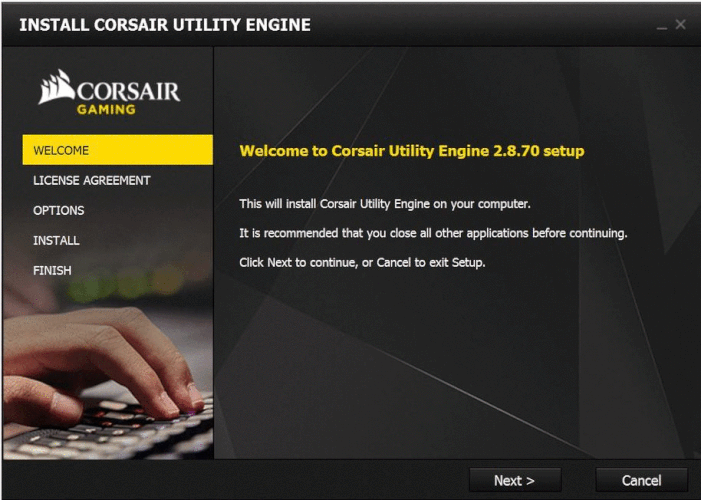































Arayan Kimdir
ReplyDeleteBerserker Game
Merge Games