The MSI B350M PRO-VDH Motherboard - The Budget King!
Its been a while since AMD Ryzen made a debut with its first ever Ryzen 7 CPU lineup last year which was followed up by Ryzen 5 and Ryzen 3 series that was primarily focused at gamers and modest content creators rather than the enthusiasts that the Ryzen 7 was supposed to cater. With this we did see a whole new generation of X370, B350 and A320 chipset based motherboards flooding the market which recently got a new lease on life when the Ryzen G series or the Ryzen APUs released earlier in February 2018. Since the new generation of Ryzen APUs are more budget oriented the biggest benefit is obviously to the B350 PCH based motherboards and that brings me today to yet another review.
Today we'll be looking at the MSI B350M PRO-VDH motherboard and see how good or bad this $65 offering from MSI really is for your next Ryzen APU build!
Priced in at just $65 or Rs 6,300 in India the MSI B350M PRO-VDH is obviously an entry level B350 motherboard supporting the Ryzen and Ryzen G series processors. Its well equipped with plenty of USB 2.0 and USB3.0 ports, a premium audio solution and four DIMM slots.
Packing and Accessories
With a slim and small box that is laced in colors of black and grey has a big MSI logo on top, Ryzen logo at the bottom and a golden PCB are printed among the prominent graphics. Vital details such as Windows 10 ready, B350 chipset and PCIe3.0 are neatly mentioned and definitely matter for a product of this category.
At the back there is a colored labeled diagram of the motherboard with rest of the features along with brief descriptions and their respective graphical representations. At the bottom left you'll also find a diagram for the various ports on the IO panel which completes the package and is informative enough for a potential customer.
In the accessories section the MSI B350M PRO-VDH is a bit on the generous side and its totally understandable for a board of this price point. We have two SATA cables, a user guide, a manual, a memory installation guide, a quick start guide, driver DVD and a thank you note along with the IO shield.
A Closer Look
The MSI B350M PRO-VDH is a mATX motherboard with mild to no graphical appeal which is what one can clearly see once you have the board in your hands. Its quite basic when it comes to aesthetics and there is no second opinion about that.
With an all brown PCB, god knows why, the motherboard has shades of black and grey mainly on the VRM heatsink while the PCH heatsink is finned with no branding whatsoever. We do see the familiar veins like impressions of the circuitry embossed over the entire PCB which MSI does with most of their motherboards but the brown color is an eyesore here and a simple black would've been more welcoming without any significant extra cost.
For the IO panel we have a four USB 2.0 and four USB 3.1 ports, LAN port, audio output, one PS2 port and if an AM4 APU is installed, it can utilize the embedded graphics through a VGA port, a DVI port and an HDMI port.
Resolutions up to 1920×1200 at 60Hz are supported on the single-link DVI-D port, while HDMI offers 4K at a low refresh rate or lower resolutions (such as 1080P) at 60Hz.
The AM4 socket for the AMD Ryzen CPUs is clearly placed in the middle with enough clearance around the socket to install beefy air coolers including the Noctua ones provided your DIMMs aren't too tall. Its accentuated by red stripes all around giving it the convergence point sort of a feel which is well justified.
MSI B350M PRO-VDH supports four DIMMs with a maximum capacity of 64GB and at a frequency of 3200Mhz which is more than enough. Also these slots are colored in red and black alternate fashion but are not reinforced for cost cutting measures which is not a deal breaker at all.
The single 110mm-capable M.2 connector supports M.2 32Gbps PCIe 3.0 x4 NVMe SSDs as well as SATA 6Gbps-based alternatives. The steel-reinforced PCIe slot is where PCIe 3.0x16 lanes from an AM4 Ryzen CPU are directed and should be and can only beused to install a graphics card.
Two PCIe 2.0 x1 slots are also provided which can be used to power on devices of bygone era or probably for riser cables to use cards for mining if you are into that.
As for storage option we have four SATA III 6Gb/s ports located near the PCH heatsink out of which two are vertically aligned for easy cable routing and wire management. Its strange that MSI provided only four SATA ports here since the B350 PCH supports six SATA ports and four can be a bit less for most of the users.
Talking about power delivery system the MSI B350M PRO-VDH has a 4+2 power delivery system in place which is adequate for most of the Ryzen CPUs when overclocked and enough to keep any one of them running at stock.
Out of these four are for the CPU alone while the other two are for the SoC and for the iGPU of the Ryzen G series APUs. A Richtek RT8894A PWM controls the system. Four CPU phases and two SoC/iGPU use four NIKOS PK616BA and eight NIKOS PK632BA MOSFETs which is a good and solid installation for promising overclocks both on the CPU and iGPU side.
Since the B350M PRO-VDH is quite feature rich but also at just $65 motherboard a few cost cutting features are bound to brought into effect, the most prominent being the use of the Realtek ALC892 audio codec over the more conventional ALC1220 which is not that good when powering larger speakers over the latter but works flawlessly if not better when paired with gaming headsets.
BIOS and Bundled Software
BIOS Overview
UEFI BIOS is getting more and more common with each manufacturer opting for it due to its simple and flexible interface along with the option to navigate via a mouse rather than a keyboard exclusive BIOS. MSI is no different and has offered not one but two versions of BIOS, EZ and Advanced versions, with the MSI B350M PRO-VDH so as to suit every customer's needs.
On boot up by default you'll be greeted with a more comprehensive and detailed EZ BIOS screen. This is a crammed up screen that has the details about all the components installed on the board along with options laid out neatly under clear tabs on the left side. If you want to change fan speeds, maybe boot devices, or use its automated overclocking function or A-XMP, you can do so quickly and easily.
This is a much preferred version for the beginners and though it comes with a Game Boost Knob on the top left its useless since the PRO-VDH doesn't support this feature. The "Memory Try It" feature is as always working well on this motherboard aswell and provide some easy overclocking features on the click for the RAM provided you don't expect too much here since we are talking about a Ryzen platform who's Infinity Fabric requires you to pay some attention and do some prior homework.
On pressing the F7 key you'll be teleported into the Advanced BIOS version or the traditional MSI UEFI BIOS version. This is a version that all the overclockers will love since the settings are broadly laid out with tab heading like Over Clocking Settings itself. A plethora of features are there out of which I'm showing you a selective few.
Bundled Software
This is the era when manufacturers provide customers with not just a motherboard and utility softwares that act more like blotwares if nothing else. Gigabyte App center is already what I've reviewed a lot of time & it has never failed to impress but MSI is no less rather a bit more refined in their approach.The heart of the software set is the MSI command set which gives you general features and information regarding the CPU, GPU, Fan Speed, IGP and the Game Boost knob...again!
Also one beautiful graphical window is there that provides you with temperature readings of each component & even tell you where they are located on the board.
The gaming app section is something that you'll be familiar to if you are a MSI graphic card owner. It give you all the information and tweaking options related to your GPU and you can select which vital stat you want to see on your screen. Also you can adjust mouse sensitivity and assign hot keys to your gaming mouse from here making it a one stop solution for gaming.
Another added feature this time is the support of wireless control over the MSI Command Center which can be achieved via an App for your cell phone that allows full control over the features of the motherboard including adjusting voltages and frequencies aswell!
Benchmarks and Overclocking
Before I talk any further first let's take a glance at the test bench configuration for this test which is well optimized for the processor and motherboard we are using here -
CPU: AMD Ryzen 5 2400G
Motherboard: MSI B350M PRO-VDH
RAM: Kingston HyperX Predator 16GB DDR4 3000Mhz
Cooler: AMD Wraith Spire
Graphics Card: Vega 11 iGPU
Storage: Corsair Neutron XTi 480GB
Power Supply: Cooler Master V1200 Platinum 1200W
OS: Windows 10 64-bit
Booting into Windows with everything installed was easy and I did not face any issues with either the processor or any of the two RAM kits used over here. Obviously you need to flash the BIOS to the latest one for supporting Ryzen APUs which I had to do using a separate Ryzen CPU and Graphics Card, once done everything would work flawlessly using the on-board video output ports, over here I'm using the HDMI port though.
For the benchmarks I've used 1GB of system memory allocated for the Vega 11 iGPU along with the CPU and GPU both running at stock. Overclocking would be covered later on in the review separately so stick around for that too.
AIDA64 Cache & Memory Benchmark
AIDA64 Extreme Edition is a great tool to bench your CPU and RAM in terms of their read-write-copy abilities. Our 2400G showed an impressive score along with both the kits here and the results are as expected without any anomalies.
7-zip
7zip is a compression and decompression program that utilizes the processing power of the CPU alone. It is a synthetic benchmark that gives results very close to real life scores.
Cinebench R15
Cinebench uses Maxon's Cinema 4D engine to render a photo-realistic scene of some shiny balls and weird things (we miss the motorbike). The scene is highly complex, with reflections, ambient occlusion and procedural shaders so it gives a CPU a tough workout.
As Cinema 4D is a real-world application - used on films such as Spider-Man and Star Wars - Cinebench can be viewed as a real-world benchmark.
wPrime 1024M
wPrime is a leading multithreaded benchmark for x86 processors that tests your processor performance by calculating square roots with a recursive call of Newton’s method for estimating functions.
3DMark Fire Strike
Fire Strike by 3D Mark is a test suit that plays a cinematic scene to determine the FPS, GPU temperature and CPU temperature scaling everything via a cumulative score. It is a great tool to benchmark your GPU since the render is GPU dependent.
3DMark Time Spy
Another suite developed by 3D Mark but this time it uses the DX12 API and is more accurate for modern gaming and other graphical workload which utilize DX12 for optimum and smoother functioning.
Ryzen Blender
This is basically a rendering tool which lets you test and bench your system's raw CPU power in terms of rendering pictures. The Ryzen scene is basically a Ryzen logo and was first shown while the launch of the Ryzen 7 series hence its apt to use it here aswell with the Ryzen 5 2400G.
PCMark 10
PCMark is an effective tool to bench and see the capacity of the system to handle day to day tasks like video conference, web browsing etc to professional tasks like rendering. Its a great tool to judge the overall potential of the system. With lower VRAM but higher clocked RAM we can see minor difference in the two systems here which can be neglected as in real life it wouldn't be noticeable.
Rise of the Tomb Raider (Medium 720p)
We are using the medium preset here without any additional tweaks at 1280x720p and we see a similar case here like that in 3DMark Fire Strike where the 1GB of VRAM is optimum for the Vega 11 iGPU since 2GB is too much of a memory for the GPU to process.
Assassin's Creed Origins (Medium 720p)
I kept this game in the list since its one of the more demanding games out there today and there isn't any other new title out there apt enough to tax the Vega 11 GPU heavily even at medium preset at 1280x720 resolution.
Overclocking
Since I'm using the stock AMD Wraith Spire cooler over here as I want to keep this review of the MSI B350M PRO-VDH motherboard as close to reality as possible and don't expect anyone buying the Ryzen 5 2400G using an after market air or liquid cooler due to the budget oriented nature of the products in focus. The best results possible that I could obtain by keeping the system perfectly stable and within the safe temperature range was by overclocking the GPU over the CPU so while keeping the voltages same I managed a stable 1500Mhz on the Vega 11 GPU inside and I must say the results we see here are damn impressive not only in their raw form but also by the fact that these are on the stock cooler, stock voltage and truly a testimony to the power delivery system of the B350M PRO-VDH motherboard!
I won't leave you hanging dry here so don't worry I did overclock the CPU alone aswell since keeping the CPU and GPU both on OC state is near impossible under load due to the excessive heat it generates so using the stock cooler at 1.36v I managed a 4Ghz on the Ryzen 5 2400G which was boot aswell as benchmark stable but the results obtained were not significant and reaching anything further than the 4Ghz was impossible but it does show that MSI has made the B350M PRO-VDH a well optimized motherboard for the Ryzen G platform.
My Verdict
The MSI B350M PRO-VDH is not the coolest looking AM4 motherboard out there which is no brainer for sure but definitely it is the most well balanced motherboard out there in its price range for the AMD Ryzen platform.With great overclocking capacity with the new Ryzen G series APU thanks to its optimized BIOS and strong power delivery system the motherboard is everything you can ask for when it comes to raw or tweaked performance with some necessary but less felt for trade offs in the cost cutting area.A reinforced PCIe slot and four SATA ports is something that adds much needed feature set which is both useful and aesthetically pleasing. Its amazing thast MSI managed to add four DIMM slots here rather than the usual two we tend to find in this price category of motherboards if not the form factor which makes RAM upgrade easy for budget gamers who mostly settle for lesser RAM in the first go. Obviously there are a few grey areas the first one being the provision of only three fan headers that leaves only two usable for chassis fan as one is occupied by the CPU cooler itself, most people use three or more fans now as budget chassis have these many fans out of the box! The brown PCB is something that could've been dodged with a black one instead for a marginal price difference but would've made a world of a difference for the budget gamer since the other portions of the motherboard are aesthetically well designed.
Talking about the optimization for Ryzen G series APU the presence of three video output from the get go version MSI did a fabulous job in creating a motherboard that stood the test of time when some of the top notch X370 motherboards from competing brands lacked a basic HDMI port to make them Ryzen APU friendly to say the least!
"The MSI B350M PRO-VDH is one of the most balanced & feature rich AM4 motherboards
in its price range out there which offers great optimization and support for the Ryzen APUs
justifying the B350 platform and making it a must have on every budget gamer's
shopping list!"
Pros -- Well optimized for Ryzen APU
- Solid power delivery system
- Four DIMM slots
- Aptly priced
- Only three fan headers
- Brown PCB isn't the best color choice











































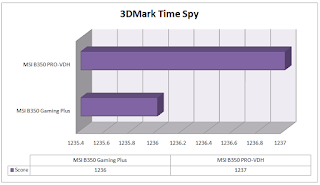




















0 comments:
Post a Comment