SSD or Solid State Drive was once the holy grail of gamers and enthusiasts but with ever increasing demand they've slowly come down to the mainstream users and are becoming more popular aswell as cheaper by every day.
Kingston Technologies one of the global leaders in storage technology have always rolled out impressive products and lately their budget oriented Kingston SSDNow UV400 impressed us thoroughly. So before we move on to looking at what 2017 has to offer I decided to take a look back at what we'd missed and hence we decided to review the Kingston HyperX Fury 240GB SSD today!
Carrying the HyperX branding this SSD is definitely aimed at gamers, budget gamers to be precise. Coming in capacities of 120GB, 240GB and 480GB these SSDs claim to have a read and write speed of 500MB/s. The SSD is available for around $89 or Rs 7500 in India.
Packing and Closer Look
Kingston sells the HyperX Fury in a simple clam-shell packing with all the vital details printed in the front like capacity and read-write speed. Bundle includes a fairly large HyperX sticker, and a 2.5mm spacer should you need to install this drive on a notebook that supports 2.5″ SSD / HDD with 9.5mm of clearance.
The front of the Fury is basic and simple with the HyperX Fury and 240GB occupying most of the real estate. Its a full textured metal SSD with no traces of plastic or anything else just like the newer UV400. Its solid build, literally!
At 7mm thickness its back is plain and smooth with no stickers. It's got four basic mounting holes for putting it securely in a caddie or mounting space inside the chassis.
Open the case, it'll void the warranty, to see the full size PCB housing 16 ONFi 3 NAND chips and a controller. Kingston has used 15nm TLC NAND chips which are 15GB each in capacity while the controller is a eight channel SandForce SF2281 which is known for its effectiveness with compressible data.
Sadly there are only 16 single die NAND chips which leads to two way interleaving on the 8-channels of the SandForce controller so its obvious that the 480GB variant of the HyperX Fury is much faster than our 240GB version due to optimum utilization by the controller despite its larger capacity.
Test Setup and Benchmarks
For the benchmarks we used the following test setup configuration --
CPU: Intel Core i7 7700K 4.2Ghz
Motherboard: Aorus Z270X Gaming 7
RAM: Adata XPG Dazzle 16GB 2400Mhz Memory Kit
Cooler: Corsair H100i GTX (Push Pull Configuration)
Graphics Card: MSI GTX 1050 Ti Gaming X 4GB GDDR5
Storage: Kingston HyperX Fury 240GB SSD
Power Supply: Corsair AX860i 860W 80+ Platinum
OS: Windows 10 Pro 64-bit
GPU Driver: ForceWare 375.70
The drive was easy to fit in and installed without a problem. Following our usual SSD testing methods we formatted the drive and put it as a secondary drive with our main SSD loaded with Windows 8.1 Pro 64-bit. The entire test suite was run twice to obtain the best possible reading, each session performed after a fresh system restart. Out of the 240GB promised only 223GB on this drive is usable so around 7% of the total space is reserved for memory buffer.
TRIM Check
Since this is a very new SSD for us so it called for some new testing suits aswell, one such tool is TrimCheck which verifies if TRIM function on the drive is working perfectly or not.The test shows that TRIM is perfectly working on the SSD.
ATTO Disk
ATTO Disk Benchmark measures transfer rates across specific lengths for any storage system. ATTO uses RAW data, I set my transfer size from 0.5 to 8192kb. This is generally the most reliable benchmarks for today's SSDs.As we can see the drive is hitting the exact advertised speed over here with 545MB/s read and 530MB/s write speed!
CrystalDiskMark 5.0.2
CrystalDiskMark is a disk benchmark software that analyses different types of hard drive. Giving sequential benchmark write and read statistics in MB/s. A simple program that is very useful.Its clearly visible that the drive has a very strong read speed and can easily compete with some of the present date drives in that but when it comes to write we see a very poor score coming up simply due to the 2-layer interleaving issue of the ONFi 3 NAND chips with the SandForce controller.
Anvil Storage Utility
The next test is Anvil Storage Utilities, which is a really great piece of software. The SSD benchmark gives you scores for both read and write as well as a combined score.Anvil also includes Threaded IO tests, which test IOPS. We ran both the random read and random write tests. The results are below.
AS SSD
We see a similar story over here as that in CrystalDisk Benchmark. The read speeds are the best in category while write speeds suffer drastically. In real world performance though not much difference is seen especially in Programs or Games.
AIDA64 Extreme Edition v5.60
AIDA64 is one of the best tools out there to check the system stability, error diagnostics and even to validate overclocking.It has a set of suites for almost every hardware out there including SSD/HDD. So we started of with AIDA64 disk suites.
As we can see that the drive is hitting the advertised speeds though consistency is a bit of an issue but overall its a fine performance from a drive of its time.
HD Tune Pro
HD Tune Pro is one of the most popular hard drive software suites available. It has many different benchmarks and tests built into it. Our first test is the read benchmark, which tests the average read speed and access time of the drive.It was necessary to use it even after so many tests just to give all of you a graph of how constant the speed is on this SSD as many SSDs tend to fluctuate on the read/write speed which ultimately gives you unstable performance.
At 373.7Mb/s average read speed the drive is performing well enough but again the issue of inconsistency persists.
PCMark Vantage
We used the PCMark Vantage HDD test which is one of the best range of test suits out there for measuring the performance of any HDD/SSD. Tests are conducted by simulating real life tasks such as Windows Start up, Gaming etc.With 69492 as the total score and minimum speed at 278.13MB/s in the 'adding music to Windows Media Player' test the drive comes up with some very impressive stats. This is important since these are emulation of real life usage!
My Verdict
I honestly love Kingston products since they try to innovate with everything they bring to the table every single time. Their HyperX series of products are always something to look out for and when its a Fury then its bound to be a solid offering. However, the HyperX Fury 240GB SSD is a whole different story!The drive does offer one of the best in class read speeds making it ideal for movie playback, opening large multi-media files or even gaming but its terribly slow when it comes to write speeds putting it at the very bottom of the chart and hence spoiling the whole fun. The SandForce controller is good but not for this implementation probably the 480GB variant is much better. On a positive note I'm really happy to see how Kingston evolved and ditched the SandForce controller for their present gen SSDs in the same price bracket and came up with a really competent product carrying the positive points of its predecessor ultimately ending up with a perfect blend.
If I'd reviewed this SSD two years back then probably I'd given a higher rating but considering today's market and what it offers at this price point I'd say you can pass the HyperX Fury 240GB SSD for Kingston's own SSDNow UV400 and you'll be way better off that way.
I give it a 6/10 earning our Bronze Award.


















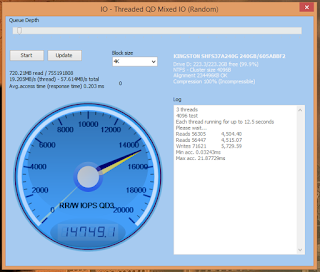

























0 comments:
Post a Comment