MSI is a name that needs no introduction to any PC enthusiast or gamer. With a rich catalogue of motherboards, graphics card and laptops the brand caters from entry level components to high end hardware.
Today courtesy to MSI India we have one of their newest & most interesting motherboards with us for review, we have wit us the MSI X99A Tomahawk Motherboard for review! Coming from the Arsenal Lineup of motherboards the MSI Tomahawk derives it name from the ICBM Tomahawk Cruise missile and not from the primitive Tomahawk weapon used by the Red Indians which you were thinking *wink*
The Arsenal motherboards consist mainly of budget board like the mortar, grenade and bazooka but with the Tomahawk MSI has pushed this lineup to the premium segment with some bare minimum features.
Packing and Accessories
The MSI X99A Tomahawk comes in a plain and simple packing signature of the Arsenal series boards. The product name is written in bold crisp font on a green camouflaged background which all gels well with the theme of the product but strangely MSI misprinted the image of a real life Maverick missile on top of the box instead of the Tomahawk missile! Hope they'll be correcting this grave error in their next batch of boards.
Backside of the box comes with a colorful labeled diagram of the motherboard highlighting key features and specifications.
Open the box and you will find the motherboard lying in an anti-static bag underneath which are placed all the accessories.
Looking at the motherboard itself a few things are clear from the get go, its a matte black motherboard with mild accents of off white in a few areas. Also there are only three full length PCIe slots indicating towards the budget nature of the product.
On the accessories front the MSI Tomahawk might be that X99 motherboard right now that comes with the least number of accessories and by least I mean least! We have a 2-way SLI bridge, four SATA 6Gb/s cables, quick connect front-panel connector or the G-connectors what MSI calls them, warranty pamphlet, user manual, and installation DVD with software and drivers.
Closer Look and Features
The Tomahawk is pretty much similar to the MSI X99A Gaming Pro Carbon on a fly but look closer and we realize that its much different in every sense possible. Its matte black with fragmented hues of off white and shiny metal. Infact the motherboard is so black that it'll get lost in your cabinet when powered down! Talk about stealth techniques
The CPU socket area is really very clean with enough space to accommodate any CPU cooler in the market. A prime reason for this is the absence of a PCIex1 slot near the DIMM slots which enabled MSI to move the DIMM slots half and inch downwards releasing more space in the surroundings.
The LGA 2011-3 socket over here is not the MSI "Turbo Socket" with extra pins but a standard one.
DIMM slots are standard with all black color and support for DDR4 memories at frequencies upto 3333+Mhz. Though during my testing I managed a stable 3600Mhz with a quad-channel kit.
The DIMM slots comes with its dedicated all digital power delivery system controlled by Powervation’s PV3203 Digital Dual-Phase Synchronous Buck Controller which is a highly capable and tested option.
Turn your gaze towards the PCIe area and we see three PCIe 3.0x16 slots and two PCIex1 slots for devices of a bygone era! A M.2 slot is also provided that we'll discuss later on.
All the three full sized PCIe slots are armored to support large and heavy graphics card. If you are using a 40 PCIe lane CPU then the configuration would be as follows for SLI configurations:
Single Card: 16x/0/0/0
Dual SLI: 16x/16x/0/0
Tri SLI: 16x/16x/8x/0
An interesting thing over here is that MSI has optimized this motherboard for dual and tri GPU configurations which is the standard with the new graphics card lineups eliminating support for quad GPU configurations. Also the two PCIex1 slots placed strategically between the first and second PCIex16 slots increases the space between the PCIex16 slots increasing air flow when a dual-GPU configuration is used!
The M.2 slot can accommodate a SSD upto 110mm in length which is the longest possible dimension for a M.2 SSD. This M.2 slot shares its PCIe lanes with the U.2 connector and the bottom most PCIex16 slot which means you can use only one of these three ports simultaneously since no discrete SATA controller or bridge is provided on the board to save cost, routing these ports directly through the CPU or the X99 PCH itself.
At the bottom end there are two physical buttons namely as power and reset button along with a debug LED display that displays the CPU temperature once successfully booted into windows.
On the left side of the board we have the Audio Boost 3 technology powered by a Realtek ALC 1150 8-channel CODEC and protect by an LED illuminated isolation strip to prevent any static distortion. This arrangement is solidified with gold plated Chemi-con capacitors and three Texas Instruments OP1652 op-amps to power headphones and provide a surround sound experience.
The I/O panel is a standard panel but comes with one USB 3.1 support in form of one Type-A and one Type-C connector.
Since the X99 PCH doesn't have native 10GB/s support so MSI included a ASMedia ASM1142 controller. This is a budget X99 motherboard hence Intel controller was not used which is a more expensive alternate with added benefits like the ThunderBolt III technology support.
For controlling the LAN operations MSI opted for Intel I211AT NIC on the Tomahawk motherboard.
In terms of connectivity MSI went in for a clever layout and didn't stuff in all the 10 SATA 3 6GB/s ports on one side but split them in two areas. On one side you can see two SATA express ports and four SATA 3 ports right in between a U.2 port and a USB 3.1 Type-C front panel Header.
Rest of the four are aligned at right angle below the PCH heatsink near the dual BIOS dip switch
Also the USB 3.0 ports are controlled via a VIA VL805 controller taking away any additional load from the X99 PCH since the USB 3.1 Type-C front panel header is already connected to it directly.
Removing the heatsinks and shields we can see some of the vital components of the MSI X99A Tomahawk such as the X99 PCH itself. The surrounding area is clean since no PCIe bridge or native controller is employed on the board.
The power delivery to the PCIe devices is handles by a four channel Fintek F7540B multiplexr/demultiplexer.
Fan speed, I/O activity and even temperatures of various components on the motherboard are managed and channeled via the Nuvoton’s NCT6792D chip.
The CPU is powered by an 8-phase Military Class-5 power delivery system controlled by a Intersil ISL6388 PWM controller and constituted of 10-years rated Titanium Choke and Black Caps. This is not an all digital power delivery system but a reliable one for sure.
BIOS and Bundled Software
BIOS Overview
UEFI BIOS is getting more and more common with each manufacturer opting for it due to its simple and flexible interface along with the option to navigate via a mouse rather than a keyboard exclusive BIOS. MSI is no different and has offered not one but two versions of BIOS, EZ and Advanced versions, with the MSI X99A Tomahawk so as to suit every customer's needs.
On boot up by default you'll be greeted with a more comprehensive and detailed EZ BIOS screen. This is a crammed up screen that has the details about all the components installed on the board along with options laid out neatly under clear tabs on the left side. If you want to change fan speeds, maybe boot devices, or use its automated overclocking function or XMP, you can do so quickly and easily.
On pressing the F7 key you'll be teleported into the Advanced BIOS version or the traditional MSI UEFI BIOS version. This is a version that all the over clockers will love since the settings are broadly laid out with tab heading like Over Clocking Settings itself. A plethora of features are there out of which I'm showing you a selective few.
Bundled Software
This is the era when manufacturers provide customers with not just a motherboard and utility softwares that act more like blotwares if nothing else. Gigabyte App center is already what I've reviewed a lot of time & it has never failed to impress but MSI is no less rather a bit more refined in their approach.The heart of the software set is the MSI command set which gives you general features and information regarding the CPU, GPU, Fan Speed, IGP etc Its the same as that of the other gen 2 X99 motherboards from MSI so to save time I'll use snaps from my previous review for this one.
Benchmarks and Overclocking
Putting all the components together and booting up into Windows was a breeze with the MSI X99A Tomahawk. Everything worked properly and installed properly without any issue. The motherboard looks elegant and all black when off or nearly black even when powered on for that matter.For the benchmarks we used the following test setup configuration --
CPU: Intel Core i7 6950K OC at 4.2Ghz on all ten cores
Motherboard: MSI X99A Tomahawk
RAM: Kingston HyperX Predator 16GB DDR4 (4x4) 3000Mhz Memory Kit
Cooler: Corsair H100i GTX Push-Pull Configuration
Graphics Card: MSI GeForce GTX 1080 Gaming X 8GB DDR5X
Storage: Corsair Neutron GTX 480GB SSD
Power Supply: Corsair AX860i 860W 80+ Platinum
OS: Windows 8.1 Pro 64-bit
GPU Driver: NVIDIA ForceWare 368.69
In terms of overclocking I managed to push the Intel i7 6950X to 4.4Ghz at just 1.4v and the memory to a massive 3600Mhz. Even the GTX 1080 Gaming X reached a stable 1823Mhz on the clock and 1401Mhz on the memory!
For benchmarking purposes we'll keep the 6950X at 4.2Ghz at 1.35v and memory at 3000Mhz XMP 2.0 profile. This is done since I feel 4.2Ghz is a standard frequency for this chip and the results would be more closer to real-life performance.
AIDA64 Cache & Memory Benchmark
AIDA64 Extreme Edition is a great tool to bench your CPU and RAM in terms of their read-write-copy abilities. Our i7 6950X showed an impressive score along with the Kingston HyperX Predator kit.
AIDA64 GPGPU
The reason for including this benchmark was to simply observe the AES and Hash Test which is a determent of how easily your CPU or GPU can crunch complex calculations and higher score is always regarded better.
7-zip
7zip is a compression and decompression program that utilizes the processing power of the CPU alone. It is a synthetic benchmark that gives results very close to real life scores.
Intel XTU
The Intel XTU utility not only helps one to overclock and test the system stability all in one place but also can be used to benchmark the processor in terms of comparative score.
Fritz Chess
We've included Fritz Chess this time which is a nifty little benchmarking tool that stresses the CPU to crunch logical algorithms depicting a chess game. The benchmark can only stress four cores of the i7 6950X to 100% and a comparitive score is generated which is really very high!
wPrime v2.10
wPrime is a leading multithreaded benchmark for x86 processors that tests your processor performance by calculating square roots with a recursive call of Newton’s method for estimating functions.
SuperPi Mod 1.5
A program meant to calculate the value of Pi stressing the CPU and Memory. A lower score is better and we can see the great score that the Ultra Gaming has obtained.
CrystalDiskMark 5.0.2
CrystalDiskMark is a disk benchmark software that analyses different types of hard drive. Giving sequential benchmark write and read statistics in MB/s. A simple program that is very useful. As seen the Corsair Neutron GTX performs very well on the MSI X99A Tomahawk.
My Verdict
When the new iteration of X99 motherboards hit the market two things were constant for all the boards irrespective of the manufacturing brand, firstly they are expensive with some models coming in with extravagant price tags. Secondly, the motherboards are loaded with RGB LEDs which to some extent is an over kill if not too tacky for some!But with the X99A Tomahawk MSI has taken a path less traveled delivering ground breaking performance and just the right combination of aesthetics, slots and layout at a competitive price tag of around £ 230 or Rs 23,000 in India which is somewhat same to many of the less powerful Z170 PCH boards in the market.
For me the MSI X99A Tomahawk is the perfect X99 PCH motherboard for anyone who doesn't have a ton of cash to spend but is looking to build a machine to harness raw computational power without an extravagant number of NVMe or M.2 SSDs.
I give it a 9/10
























































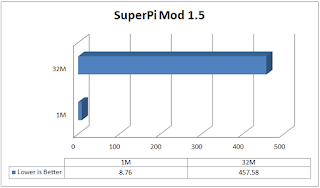














0 comments:
Post a Comment