Gigabyte has been quite impressive so far across its entire range of Z170 chipset motherboards but ever since day one everyone was awaiting the launch of its overclocking board since that's how they work all the time by bringing out motherboards in series like UD (for Ultra Durable), Gaming and SOC (for Super Over Clocking). The wait finally came to an end when they finally launched the Z170X SOC Force late last year.
But breaking away from the pattern that they always follow with their Overclocking boards or the SOC boards that is to rip them to a bare minimum so as to bring down the cost on extras and investing the much needed amount in high quality components that are much needed for a record breaking overclocking experience, Gigabyte let all horses loose and loaded the Z170X SOC Force with features that we've never seen before in any board of this class. You can say that by merely looking at the board itself so its a no brainer! No more bare boards like the X99 SOC Champion or the ugly Z97X SOC Force which had well nothing but overclocking capabilities.
Some noticeable points from the spec sheet itself are features like the PLX chip on-board allowing one to use a 3 way or even 4 way SLI/CrossFireX configuration which was sadly absent even in the Gigabyte Z170X Gaming G1. Support for three M.2 SSD with RAID support is a leap forward in the direction of storage on a board of this category.
Packing and Closer Look
The packing of the Z170X SOC Force is massive, cased in a suitcase style box that is both heavy and strong to hold everything inside in one piece. Front is accentuated with a huge F1 car logo signifying the board's motive, fast and sturdy record breaking performance! Key highlights such as the DDR4 memory support, USB type C along with a board's name are clearly printed. I love how they but that big badge like logo of the OC in one corner.
At the back you will come across all the unique features that this board comes with such as the 4-way SLI/CrossFireX support, USB type C, elusive OC buttons etc. The spec sheet is also printed on the bottom left corner and the boar's image on the top right corner. Its a job well done on the designing part to be able to lay down so much information in such an organized and clutter free manner.
Open the box and you are greeted by a plethora of accessories packed in the same fashion as the Gigabyte Gaming G1. I'm a fan of loaded boards, don't know about you. The SOC Force comes with almost anything and everything that one can ask for. To lay it down straight you get the following accessories --
-User Manual and Driver/Utilities disc
-Four Braided SATA cables
-LED backlit I/O shield
-4-Way, 3-Way and 2-Way SLI bridges
-2-Way CrossFire bridge
-Eight voltage measurement cables
-OC Brace for GPU mounting on open test benches
-G Connector adapter
-Dust Covers for iGPU output
-OC case sticker
Looking at the board itself you can feel the respect it demands. The massive VRM heatsink along with shields that cover almost every inch of the board make the product look simply mesmerizing. There are eight fan headers on this thing and its no overkill since you need a lot of fans when overclocking on an open test bench setup & its better that you can control them via the board itself.
The four PCI-e slots make the board look full and complete. we'll take a closer look at all these in the next section.
The IO panel is no less and comes with a PS/2 keyboard/mouse port, 2x USB 2.0, DVI, mini-DP, SOC Link button (for external HW-OC control), HDMI, 5x USB 3.0 (single white port is for USB flashback and OC-Link), 1x USB 3.1 Type-C, 1x USB 3.1 Type-A (red port), 1Gbit Intel NIC, and TOSLINK with 7.1 audio outputs.
This board incorporates four PCI-e slots which is no at all common for the SOC series boards from Gigabyte. They are metal enforced and provide imparts extra tensile strength to the slots to avoid breaking/bending under the weight of heavy graphics card, this is a must have for this board. These slots provide a total of 32 PCIe lanes so you can get the following distribution via the onboard PLX chip --
- 16x/0x/16x/0x
- 16x/0x/8x/8x
- 8x/8x/16x/0x
- 8x/8x/8x/8x
Looking at the three M.2 connectors that sit right between the PCIe slots, they provide a bandwidth of 32GB/s each and can be used in RAID for all three! But the catch is that for each M.2 SSD connected you'll be losing two SATA ports since this is how the Z170 platform works but then there are ample of them so nothing to worry about.
A set of four Asmedia ASM1480 chips can be seen trailing the first and second M.2 ports, totaling to eight chips, these are PCI-E 3.0 quick switches that move around SATA and M.2 bandwidth so that the board can support and even RAID three 32Gb/s M.2 slots!
From the storage point of view the Z170X SOC Force is equipped with two right-angled USB 2.0 ports, 6-pin PCI-E power socket for extra juice for your GPUs, 3x SATA Express (each SATA Express port turns into 2x SATA6Gb/s when SATA Express not in use), and 2x SATA 6Gb/s from an ASMedia controller. The highlight is the USB 2.0 ports since they make the board complete for a test bench setup & ease the access from all sides.
The audio is controlled by the Realtel ALC 1150 chips accompanied by high grade gold plated Nippon Chemicon electrolytic capacitors and a Texas Instruments OP1652 audio amplifier, this is the same arrangement that the Z170X Gaming series uses exception being the Z170X Gaming G1 which uses Creative SoundCore 3D processor.
The entire arrangement is shielded and isolated by an LED illuminated trace path avoiding any electrical distortion from nearby components. This time a SOC Force logo is engraved in the path that lights up when the board is powered on adding both aesthetics & a premium touch to the product.
The CPU area is massive courtesy to the VRM and corresponding heatsink. The LGA 1151 socket rests in a depression surrounded by the three interconnected heatsinks and four DIMM slots on the fourth side. A massive 22 phase all digital power delivery system feeds the CPU with the much needed power during stable overclocking sessions. This kind of a system is like nothing we've seen before on the Skylake platform and it might be an overkill aswell but then more the merrier you never know when you need that extra power.
Three separate PWMs control the power delivered to the CPU along with Gigabyte's own 10K balck capacitors from ChemiCon.
The heat sink has built in water cooling that uses a copper pipe connected to nickel plated threads.
The heatsink near the the PCIe slots cools the Avago Technologies PEX8747 PLX chip. It provides 32x PCI-E 3.0 from the 16x the CPU provides for graphics. This allows for 4-way SLI/CrossFireX and is the only way to run 4-way SLI on the Z170 platform. It does produce 8W of heat and needs to be cooled by a heat sink.
OC Buttons
This one deserved a separate mention since the OC buttons on the SOC Force are its main highlight. Since Gigabyte has made the board overclocking friendly or rather test bench friendly to be precise the need of such external buttons controlling some of the most vital functions of the board are necessary not only for the sake of ease in access but mainly to save time when you are in the heat of a competition where every second counts! Gigabyte has shielded this entire arrangement to avoid accidental electrocution while using and also to protect the circuitry underneath from he extreme cold that it'll go through during LN2 OC sessions. And did I tell you that these buttons are backlit aswell *wink*
The buttons from the top row from left to right provide --
- Mem Safe (fail-safe memory profile for booting)
- Settings Lock (applies last known good boot settings)
- Direct to BIOS (takes you to BIOS on next boot)
- Turbo (built in GIGABYTE Turbo Profile)
- OC Ignition (Provides power to fans and ports without turning the CPU system on for water-cooling loop testing and extreme OC conditions)
- Gear (to control BLCK increments between 1MHz and ~0.1MHz)
- Multiplier 1x increase, Multiplier 1x decrease
- BLCK 1x increase, BLCK 1x decrease
- Power button
All in all these buttons are well placed and function right upto the expectation a welcome move indeed since they impart not only functionality but also an edge to the product!
Gigabyte has opted for Intel Gigabit LAN with cFossSpeed solution for its networking solution rather than the Killer networking chip that we've seen in many of their previous boards. Its a better option no doubt and it shows the company's dedication in making a product that's second to none.
The Intel NIC is covered by a metal shield, so popping it open is a no go. This chip is responsible for the BLCK clock generations used for high BLCK frequency overclocking.
A noticeable feature on the board is the Gigabyte HW OC app support. The orange OC APP button on the rear I/O panel connects Gigabyte's new Android/Apple overclocking app, which connects a compatible device via the white USB port (below the NIC port) to the "Gigabyte HW OC" app found in the Google Play Store and Apple App Store.
With the App you can remotely over-clock your processor and monitor the corresponding reading on the go. The App works like a charm and didn't give me a single reason to complain about including its small size of just 5MB on the device.
BIOS and Bundled Softwares
BIOS
Now one of the most important areas of the motherboard is the UEFI BIOS. This is where we need to configure the motherboard to our unique specifications of our hardware. The BIOS needs to be simple but complex enough to give us flexibility to properly tune the motherboard. This time gigabyte has removed the option of switching between two looks of the BIOS (remember the advanced BIOS with a Lava backdrop, yeah that has been removed) and you only get the classic mode to play around. As most people liked the classic version so Gigabyte decided to remove it which I think is a good decision as the other version was sluggish and distracting for anyone doing some serious overclocking (since Skylake boards are aimed at overclocking)Gigabyte's UEFI provides everything you might want including the FLCK clock that many people have been chatting about lately. There is also an endless list of PWM tuning and IMC control parameters available.
Below are the some of the images from the advanced version that you come across first, its advanced and optimized for HD monitors with all the details about your system.
APP Center
The APP center is what Gigabyte provides with all its motherboards as a set of utilities that can handle all your needs from as basic as viewing your system information to as critical as overclocking your processor and RAM! This time Gigabyte has given a face lift to its APP center and made it lighter in feel and with much sharper graphics. Its mainly orange and white going with the theme of the board.Since I've covered most of them in my previous reviews and nothing new has been added since I'll just give you a brief overview of what I found interesting.
Easy tune
The Easy tune feature helps you in auto overclocking without much fuss. With this feature even amateur overclockers can sharpen some overclocking skills. A set of presets such as Eco mode or OC are there to get the desired by just a single mouse click. The App even allows you to tune the CPU multiplier, volatge and other setting related to DRAM, all of which will be applied after a restart.
Cloud Station
Cloud station allows your smart phones/tablet devices to communicate, share resources, and control your desktop PC via a wireless connection.
Lighting Controls
Since the Z170X SOC Force comes with backlit LED that illuminate its various shields including the IO panel. The Ambient LED App does provide with options to choose from various colors but those are not applicable on the board unlike upon the Z170X Gaming G1. You can still choose from the three preset modes namely as Off, Still, Beat and Breathing.
Load Test and Benchmarks
Configuring the Gigabyte Z170X SOC Force was a breeze since the system booted up without a single hick-up. The primary test setup for the board was as follows --CPU: Intel i7 6700K quad core 4Ghz LGA 1151
Motherboard: Gigabyte Z170X SOC Force
RAM: G.Skill Trident Z 16GB (8x2) 3400Mhz DDR4
Graphics Card: Gigabyte GTX 950 2GB DDR5 OC Edition
Cooler: Corsair H110 280mm
Storage: Corsair Neutron GTX 480GB SSD
PSU: Corsair AX860i 860W 80+ Platinum
OS: Windows 8.1 Pro 64-Bit
I knew that the board will work well with the G.Skill Trident Z RAM atleast without the XMP enabled since its memory kit optimized for Z170 chipset board, so I got greedy and plugged in a set of four sticks of the Corsair Vengeance LPX 16GB DDR4 2800Mhz memory kit! This kit is quad channel and meant strictly for the X99 chipset boards so running it on a board like this would be a test of its true potential. Guess what it worked and it worked flawlessly with the XMP 2.0 profile #1 enabled with the Intel i7 6700K overclocked at 4.5Ghz @ 1.34V. It is a testament for the Gigabyte Z170X SOC Force since I didn't run two but four sticks together on the board!
Now coming over to the primary memory, I not only managed to run the G.Skill Trident Z 3400Mhz 16GB DDR4 kit a its default XMP profile frequency of 3400Mhz with the i7 6700K OC at 4.5Ghz @ 1.34V which is a big thing for any Skylake board since the platform faces issues with memories running at near or over 3200Mhz but also the Trident Z overclocked well to a blistering 3600Mhz with 1.45V at timings of 17-18-18-38-2T without bating an eye!
A Skylake board supporting memories at this high frequencies already sets the Gigabyte Z170X SOC Force heads and shoulder above the rest and puts it at the very top for overclockers.
Trivia -- As a matter of fact Gigabyte India had organized an OC event in December Last Year where they showcased this board and in the last moments of the show a quick overclock was done to not only show the ease of overclocking on this board but also gave a sneak peak into its true stature.
The Intel i7 6700K and G.Skill Trident Z 3400Mhz 16GB kit used there were overclocked at 5.8Ghz @ 1.8V with the help of LN2 and 3600Mhz with timings at 16-18-18-38-2T respectively. It was a quick showdown and limits could've stretched further but it did prove its point of portraying the board as LN2 friendly.
Coming back to me and my mediocre skills *wink* for the processor I managed a stable overclock at 5Ghz with 1.44V and the Trident Z at the default XMP setting of 3400Mhz with 1.35V and timings of 16-18-18-38-2T. The benchmarks that we'll be doing now would be based on these settings only. So lets see how good did the SOC Force faired out.
AIDA 64 Cache and Memory Benchmark
Using AIDA 64 Extreme Edition we managed to get an impressive score on all the parameters of the test, not only did the memory showed perfect scores but also the overclocked i7 6700K showed increase in read, write and copy scores along with decreased latency.
AIDA 64 AES and Hash Test
This test stresses the CPU by using algorithms that emulate intense calculations based on floats characters aswell. An unstable overclock can easily crash the system during this test but the Z170X SOC Force passed with flying colors on both frequencies.
SuperPi 1M
A program meant to calculate the value of Pi stressing the CPU and Memory. A lower score is better and we can see the great score that the SOC Force has obtained.
SuperPi 32M
The same program as the above just calculating the value to a greater last digit. The program is very stressful for the system and can cause an abrupt shutdown in case of an unstable overclock.
CineBench R11.5 and R15
Cinebench uses Maxon's Cinema 4D engine to render a photo-realistic scene of some shiny balls and weird things (we miss the motorbike). The scene is highly complex, with reflections, ambient occlusion and procedural shaders so it gives a CPU a tough workout.
As Cinema 4D is a real-world application - used on films such as Spider-Man and Star Wars - Cinebench can be viewed as a real-world benchmark.
wPrime v1.55
wPrime is a leading multithreaded benchmark for x86 processors that tests your processor performance by calculating square roots with a recursive call of Newton’s method for estimating functions.
7zip
7zip is a compression and decompression program that utilizes the processing power of the CPU alone. It is a synthetic benchmark that gives results very close to real life scores.
Intel XTU
The Intel XTU utility not only helps one to overclock and test the system stability all in one place but also can be used to benchmark the processor in terms of comparative score. The i7 6700K at 5Ghz on the Gigabyte Z170X SOC Force showed a fabulous test run with an impressive score at the end.
CrystalDiskMark 5.0.2
CrystalDiskMark is a disk benchmark software that analyses different types of hard drive. Giving sequential benchmark write and read statistics in MB/s. A simple program that is very useful. As seen the Corsair Neutron GTX performs very well on the SOC Force.
3D Mark- Fire Strike
Fire Strike by 3D Mark is a test suit that plays a cinematic scene to determine the FPS, GPU temperature and CPU temperature scaling everything via a cumulative score. It is a great tool to benchmark your GPU since the render is GPU dependent.The score are a little low if you compare them to identical cards working on a different Z170 platform, no real life difference though its all on paper. This is because the PLX chip on board expands the lanes favoring multi GPU configuration over a single card.
My Verdict
Gigabyte in form of the Z170X SOC Force has rolled out a board that's not only the best in their own fleet of Z170X Boards but also one of the best there are in the market today. The board is by far the most feature rich board in the genre of Over-Clocking boards with buttons, switches and more buttons strategically placed on the entire real state of the boards, not only these buttons add a high face value to the product but also make themselves useful in every aspect. I myself liked a few buttons in specific such as the CBAT since I didn't need to remove and shot the CMOS every time I messed up some settings, the OC ignition would be loved by people who are into custom loop coolers (which you should be if you buy this board) to check for leaks or failing pumps without hurting the vital components. Its support for a massive 4-way SLI/CrossFireX configuration along with three 4xPCIe 3.0 M.2 SSDs all working together in RAID 0 or RAID 5 can make anyone including enthusiasts and system builders drool over this board. These two features combined put the Gigabyte Z170X SOC Force in an exclusive syndicate of boards that consists of only four to five boards and even fewer of these offer overclocking capabilities like the SOC Force!
Its support for a massive 4-way SLI/CrossFireX configuration along with three 4xPCIe 3.0 M.2 SSDs all working together in RAID 0 or RAID 5 can make anyone including enthusiasts and system builders drool over this board. These two features combined put the Gigabyte Z170X SOC Force in an exclusive syndicate of boards that consists of only four to five boards and even fewer of these offer overclocking capabilities like the SOC Force!On the downside all this comes for a high price tag of $400 which is way more than the price of the top CPU for this platform itself. No doubt the price is justified for all what the motherboard has to offer but it also narrows down the number of people who'll buy it making it a board exclusive for those who are serious about performance and want nothing but the best.
In a nutshell the Gigabyte Z170X SOC Force is a no nonsense product that happens to be the most aesthetically pleasing over clocking board ever made in the SOC series offering unmatched performance and potential in the entire Skylake motherboard division. Aimed at people who are damn serious about their PC or who want to build the ultimate Skylake system the SOC Force beats its competition hands down saving you both valuable time and aspirin, though the same can't be said for your pocket!
I give it 9.5/10



























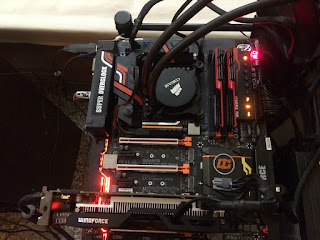






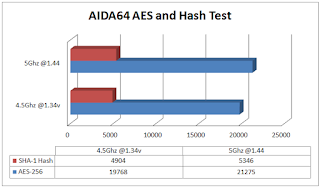





















0 comments:
Post a Comment