
One of the most neglected component while building a PC is the cabinet, which happens to be one of the most component as well! It is the only part that you keep with you for a long time. CPUs, Graphic Cards etc keep on changing but the Cabinet always remains the same.
So it's important to pay attention when looking for one and not skip on it.
Today we will take a look at some of the entry-level or budget Gaming cabinets in the market let's say under Rs 5000
Before picking the best ones we had to set some ground rules, so here are some of the basic requirements that ideally must be present for a cabinet to qualify.
- Good ventilation (provision to add at least four fans)
- Four HDD bays is a must
- Should be able to accommodate at least two graphics cards
- Lots of cable management options
- PSU should ideally be bottom mounted
- Finally, it should be a head turner!
Now, let's take a look at various gaming cabinets available in different price ranges.
Under 5K
Deepcool Dukase Mid Tower: Rs 5000
Though it's the most expensive cabinet on the list but has the features that are unmatched even by much more expensive cabinets from other brands! Coming in with an elegant yet edgy design that not only looks good but adds a whole new dimension to the product. Compartment design to isolate your HDD and PSU from the rest of the build area and a rear SSD mount coupled with a transparent side panel & fan controller makes it a killer cabinet.
What's more you get to mount even the beefiest 280mm Liquid Coolers and put cards as long as 390mm in SLI!
Thermaltake Versa H21 Window Mid-tower: Rs 2900
Ideal for home-computer builders and gamers, with enough space for high-end hardware and expansion. The ample ventilation options, cleanable air filter, and a perforated mesh bezel help to keep the entire system cool and dust-free. The perforated front-top panel has implemented one data transfer SuperSpeed USB 3.0 port along with one standard USB 2.0 port. Preinstalled one 120mm rear exhaust fan, optional 2 x 120mm intake fans to optimize system ventilation with dust filter.
From the house of Corsair this is a treat which is just cheap in terms of its pricing and has all the facilities that a high end cabinet provides.
With 7 expansion slots and two front USB3.0 ports along with a perforated front panel illuminated by a 120mm red LED fan its a beauty to look at. Large enough to accommodate medium to large cards its a perfect choice if you want a future proof cabinet. For cooling, the the SPEC 02 has one 120mm front fan as well as a 120mm rear fan.
Circle might not be a big name but the cabinet they've put up in form of the CC 830 is definitely big and I mean really big for the price. Its a mid tower but is almost on the border of a full tower enclosure so obviously it has ample of space to fit in virtually any component. Comes with three LED fans for the lovers of bling, two separate fan controllers, USB 3.0 support and numerous storage drive cages. Liquid cooler support is a bit off so don't expect it to hold one for you. And if you still want something more then it comes in four colors to choose from!
Circle CC 830 Mid Tower: Rs. 4300
Circle might not be a big name but the cabinet they've put up in form of the CC 830 is definitely big and I mean really big for the price. Its a mid tower but is almost on the border of a full tower enclosure so obviously it has ample of space to fit in virtually any component. Comes with three LED fans for the lovers of bling, two separate fan controllers, USB 3.0 support and numerous storage drive cages. Liquid cooler support is a bit off so don't expect it to hold one for you. And if you still want something more then it comes in four colors to choose from!
Cooler Master Force 500: Rs 3500
Another offering from the house of Cooler Master and this time its the Force 500. A very cleverly designed cabinet to deliver soothing looks at minimal price, it can support almost anything that a normal user might need to install including USB 3.0 and a 120mm AIO CPU liquid cooler support which is great for this price point. Small attractions include separate cooling options for your HDD/SSD and top mounted PSU along with the ability to accommodate long graphics cards.
Cooler Master K380: Rs 4600
The CM K380 looks awesome with its smoked clear window and a black interior - it gives it the appearance of an evil computer and will make your friends go green with envy. It has a meshed front panel which allows for more cooling and features like 7 expansion slots, support for 4 fans of 120mm each and a USB 3.0 port.
Corsair Carbide 100R Silent: Rs 4999
Just under the 5K mark is the latest offering from the house of Corsair under its famous carbide series. It comes wit support for all motherboard types except HTPX obviously, 7 expansion slots and provision for five fan mounts with a 120mm rear exhaust included. Best part it can house even the longest AMD/ATI Toxic edition graphic cards.
Its elegant and perfect for any mid to high gaming rig configuration.
So there you have it some Gaming cabinets under Rs 5000 that ooze coolness, which will hopefully help you out in your buying decisions.






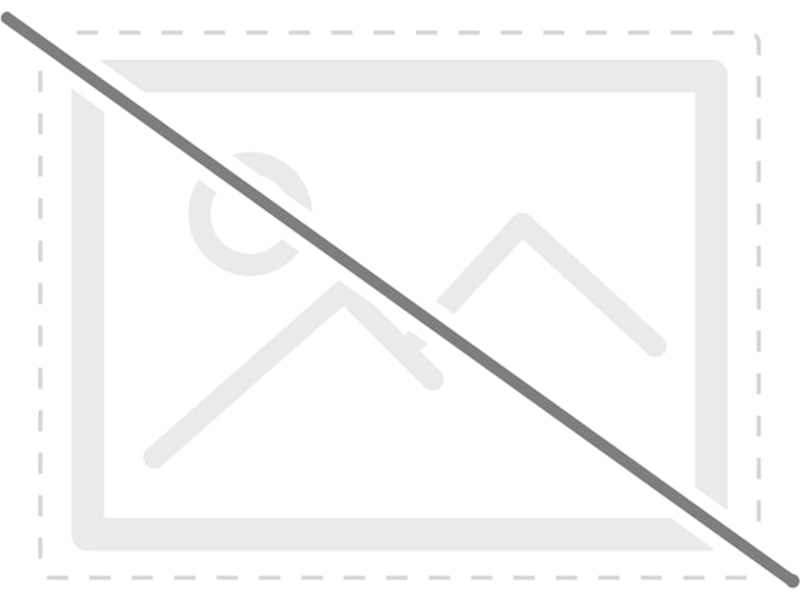












Great post. I was checking constantly this blog and I'm impressed!
ReplyDeleteExtremely helpful info specially the last part :) I care for such information much.
I was looking for this certain information for a long time.
Thank you and good luck.
My webpage Herbert
This post was really helpful and would share it with my friends.few days back i also saw some useful information in Youtube from the Biostar motherboard company.Thanks a alot.
ReplyDeleteThank you for your visit and support, please keep visiting for more such articles and lists.
DeleteNice post man! I was looking at antec x1 and need some help there..is it good? can it accomodate a r9 270x? Thanks man
ReplyDeleteThank you and as for your question......
DeleteNo it cannot as its just above the maximum GPU accommodation capacity of the case.
Go for a different case or a GPU, preferably case only.
Feel free to ask any further questions.
Okay so could you recommend any cabinet under 4000? Some reliable brand like cooler master or somethin...My gpus gonna be the same..Thanks in advance :)
ReplyDeleteHere are a few options:
DeleteLIAN LI Lancool Dragon Lord PC-K58W Black Steel Computer Case
NZXT Lexa S
Cooler Master N300
Antec V1 CPU Cabinet
You can even check the Corsair Carbide series if you can manage a bargain at any shop near you.
Any further questions are welcome.
Was planning to buy CM Elite 430 but the local CM dealers say that it is now out of production. I live in Guwahati and hence NZXT products are out of question. My budget is Rs. 3000 and tool free mechanical design is a must with provision for at least 4 fans. Please suggest. Thanks.
ReplyDeleteOne more thing. I already have Corsair VS 550 PSU, so please suggest a cabinet without PSU. Thanks.
DeleteAll premium cabinets come without a PSU only so you need not to worry about anything.
DeleteThere are a few good options:
Cooler Master K281
Cooler Master Chassis K350
LIAN LI Lancool Dragon Lord PC-K58
Corsair Carbide 200R
Lancool PC-K57 Cabinet
Cooler Master N300
Thermaltake Versa II
Try to get anyone of the above and you would be good to go, check online on sites like snapdeal and amazon they have really good delivery options and packaging.
Feel free to ask any further questions.
Hello, suggest me a good cabinet that'll fit in a sapphire amd r9 290 tri x. My budget is below 6000, thanks in advance :-).
ReplyDeleteIt is a huge card for which you need a good cabinet like the NZXT Phantom or a Corsair Carbide series for.not.only containing it but also for providing it.with proper cooling and separation from other components.
DeleteEither increase your budget or try to find a local cabinet with similar dimensions, if you have any predecided models then tell me I'll help you sort out the best.
Hi,Great post.I have a Pc with I bought 2 years a ago.i5 processor,gt560 2gb,asusp8z77 mob,hurtkey 600w psu.Now I didn't do much research on Cabinet back then. so I got a crammed one.Now I wished to change it,(Ya..2 years is a long time to realize )...My budget it 5k and less.I noticed during many times ,My pc would make JET SOUND,while playing games especially BF,farcry3,etc,eventhough card supports high settings and even stops and goes blank sometimes.Suggest me a cabinet,as the list above is informative and super useful,but still I am confused which way to go.One more doubt,if I add more fans,should I change psu?.
ReplyDeleteYeah sure, your problem is basically heating issue caused by closely fitted components. And the noise is because your cabinet is a bit unstable and the air flow from the processor heat sink, graphic card fan, PSU fan and an extra fan if you have any clash together on heavy loads.
DeleteYou have a decent budget and i suggest that you go for either of the following:
Corsair Carbide Series SPEC 02
Cooler Master K281 Mid Tower
The options in Thermaltake for this budget are highly flawed so i'm not suggesting you any form those and these two are better than Antec in terms of design and expansion slots so you'll be future proof.
No your PSU is good nough rather more than what is required for your present configuration so ample of free power to spare to extra fans.
Hi ,thanks for the reply.I am looking into those model.Since I got an extra cash and also i can get it at a lower price,will investing in Cooler Master HAF 912 Combat Mid Tower Cabinet,this will be ok or an too much overkill.Btw,great articles in your sites.Hope you could do a tutorial on cleaning your PC,like cleaning the fan of the processor and all,how to dismantle it,put it back on and so and so..it will be useful to super beginners like me.(I am a ..I did wipe out the thermal paste while cleaning because I thought it was dirty,kinda of guy!!..so it will be useful)
DeleteNo any investment in a good cabinet never goes to waste as you should keep the cabinet as a constant for any upgrade in future. The bigger the better.
DeleteThe CM HAF 912 is a very stable and durable cabinet with support for any hardware available in the market today, so buy it if you can afford it easily.
Thank you for the kind words i'll keep your suggestion in mind.
Feel free to ask any further questions.
Hi,I finally bought the HAF 912 ,which had two fans installed.I cleaned my motherboard and all,reaaplied the paste(..;)..)and finished fixing my PC.Now when i check the temp the cpu is fine,i mean it runs at 34 at idle and maybe 45 something when i play games shadow of mordor or Batman.But my gpu,makes sounds still.It shows 60 at idle and 85 to 88 when playing.And when i play with A/C switched ON,its little better.84,but the temp are still high for the GPU card.Any suggestion for it?Or maybe my fan setup is wrong?or maybe I need more?
Deletefirst of all congratulations on your purchase.
DeleteThe temperature reading is fine for both the CPU and the GPU.
Yes the temp range of 80s is a bit alarming and if you are using the stock fans that your cabinet came with then the air flow is not the problem as the front fan is intake and the rear is exhaust.
Try to change the thermal paste of your GPU and see is the fan installed on it is properly fixed and not showing any signs of bending or misalignment anywhere. the thermal paste change itself should help with the cooling part the fan needs to be checked for the strange sounds that you are mentioning about as it maybe getting suck while spinning.
No you don't need any more fans as of now so please don't make it a fan box straight away it'll all be a waste as of now.
Hi,thanks again for the direction,I am planning to open the GPU then.I did see a lot of videos on how.I am just worried I might mess up,like , those thermal pads and all.So I am searching for someone to do it or maybe waiting for my confidence to build up.Anyways, I will update you, once I do it both successfully or unsuccessfully.(P.s-could you link me some video which you might know?..BTW my card gt 560 2gb zotac)
ReplyDeleteI really don't recommend you doing it on your own as you might end up seriously messing up things badly.
DeleteConsult a technician for this as damaging a part is not recommended at all.
These r nice cabinets...
ReplyDeleteTnx
Thank you for the appreciation.
DeleteI m thinking to buy a nvidia gtx 750Ti 1TB HD, 8gb ram ,DVD drive.. Plz suggest a mother board,Processer(i3 or i5) and a cabinet that will fit in this all and it should hav a gaming look with a transparent side!! Thanks
ReplyDeleteHello,
DeleteFor the remaining components I suggest you get the following --
Processor: Intel i5 4460 quad-core 3.4Ghz
Motherboard: Gigabyte GA-B85-D3H
The best cabinet that will suit your requirements in the minimum of cost will be the Corsair SPEC 02 since its got everything that you want along with quality and durability.
Else in cheaper options you have the Circle CC 830.
Feel free to ask any further questions
Would any one of these be able to have an extended atx setup .... And how can we add two graphics while my MB (gigabyte gaming 7(z170 )) has only one slot? And how do we add additional heat sinks (apart from the ones that came with the processor and graphics?
ReplyDeleteHello,
DeleteNo none of the above or infact no case in this price range can support a E-ATX form factor, at most these cases will accommodate a ATX motherboard and setup.
The Gigabyte Z170X Gaming 7 has three PCI-e slots and can support 2-way SLI/CrossFireX. The first and the second slot if populated will give you a 8x/8x lane configuration which is enough for almost all the medium to high end cards in dual configuration.
For optimum cooling experience with moderate over clocking on the processor you can go for a good after market air cooler like the Cooler Master Hyper Evo 212X or a closed loop liquid cooler like the Corsair H80i. Bigger coolers like the Corsair H100i GTX or the H110i GTX can also be used if you aim for extreme over clocking. As for the Graphics Card there s no such option available, you will have to go for a full custom liquid cooling setup from EK Water Blocks or if available in the market GPU coolers like the Kraken G10 can fall cheaper for you. In addition RAM coolers like the G.Skill Turbulence can be added just in case you are aiming to overclock your memory aswell especially over 3400Mhz otherwise its a waste of money.
Deepcool Tesseract is also good
ReplyDeleteYes it is thanks for the suggestion, the article is due for an update later this month after a few new launches.
DeleteWill include the Tesseract in then.
hloo first of all thanxx for the post i m from india
ReplyDeletemy specswhich i will buy in future plzz tell me if right or wrong
i7-4790k
moboo??? tell me plzz
gpu asus gtx 960
ram 2*8gb 16gb 1800hz\
hdd 1tb
casee??? plzzzztell
psu 650 w plzz tel which company for future safe???
case suggest me as a transparent should strong also and should get heat plzzz suggest thanxx if u reply
Hello,
DeleteWell you've not mentioned your budget for the respective parts so I'll suggest the ones with the best price to performance ratio wrt your other components.
Motherboard: Asus Maximum VII Ranger
Case: Deepcool Dukase or the Corsair SPEC Alpha ( You can read my review for the alpha on the first page itself)
PSU: Antec VP650P 650W
Also if you going for the GTX 960 4GB version then the MSI R9 380 Gaming 4G is a much better option over it in terms of performance otherwise the GTX 960 2GB version is a good choice for the price.
Hey I m Gonna Build A Gaming Pc Latest with pascal series graphics card And my Budget Is 3 Lakhs(300000) Rs please give me a config in that budget with all things if possible 4k or 1440p monitor and all things
ReplyDeleteThank U
Hello,
DeleteGenerally for a gaming system I recommend a Skylake build but since you've asked specifically for a X99 build the following would be the best you can get in your budget and to some extent this is the best gaming configuration that anyone can buy for that matter --
CPU: Intel i7 5930K Rs. 50000
Motherboard: Asus X99 Strix Gaming ROG-AURA Rs 29000
RAM: G.SKILL Corsair Dominator Platinum Series 16GB (4x4GB)DDR4 3000MHz Rs 14900
Graphics Card: Dual SLI of Zotac Geforce GTX 1070 AMP Extreme 8GB GDDR5 Rs 42000 + Rs 42000
HDD: Toshiba 2TB 7200RPM SATA Rs 5300
SSD: Samsung 850 Evo Series 250GB Rs 7500
Cooler: Corsair Hydro SeriesTM H110i GTX 280mm Rs 9000
PSU: Cooler Master V1000 Rs 12000
Case: NZXT PHANTOM 410 Rs 8500
Monitor: ASUS PG278Q ROG Swift 27 inch Gaming LED MonitorRs 62000
Keyboard: Corsair STRAFE Cherry MX Red Rs 13000
Mouse: Logitech G502 Proteus Core Rs. 4800
Speakers: Logitech Z-623 2.1 THX-Certified Multimedia Speaker Rs 8000
This is what you can get for a full gaming machine in around 3 lac INR.
i am planning to buy an amd r7 240 and asus a68hm-k motherboard. is it matching or not?
ReplyDeletei also want a compatible cabinet. my budget is ₹2500. vishvesh please suggest me a cabinet under ₹2500
Hello,
DeleteYes that graphics card and motherboard combination is compatible, you'll face no difficulty in using them both together.
For that budget you can get the Antec GX200 which is very good case and shall accommodate all your components easily.
i am looking at the enter braven ca9a
ReplyDeletemy motherboard is asus a68hm-k
and my graphics card is r7 240 1 Gb gGDDR5 version
vishvesh please tell me total how many usb ports are there in the cabinet and tell me is the combination is compatible or not?
Hello,
DeleteThat's an entry level chassis & will accommodate your motherboard and graphics card easily. It comes with two USB 2.0 ports in the front.
Rest you'll rely upon the motherboard's rear I/O ports for connectivity.
Thanks for article
ReplyDelete