The new Asus TUF Z370 Pro Gaming is here but is it TUF enough to be the budget king?
The wait is finally over and the much awaited response from Intel to the rising threat from AMD's Ryzen is finally here in form of the Coffee Lake CPUs from Intel. The Coffee Lake lineup is not only Intel's counter attack to AMD Ryzen in the mainstream segment but is also the first time when Intel has pushed its mainstream processors beyond the quad-core mark technically giving consumers hexa-core CPU in the same price point which earlier had only quad-core CPUs to offer!
As always with a new platform we need new motherboards and so is the case with Coffee Lake which works upon the new Z370 PCH which is the direct successor to the Z170 and Z270 chipsets which hosted the Sky Lake and Kaby Lake CPUs respectively. Unlike previous generations so far we only know about Z370 PCH motherboards that would support the new processors and there is no word upon any lower or budget PCH based boards.
Thanks to Asus India today we have their very latest and very interesting motherboard on the table for review, we have the Asus TUF Z370 Pro Gaming Motherboard. Since this comes from the TUF series of motherboards our expectations from the board are really high in certain sections and so would be found out later on in the review.
Technically the Z370 PCH and the Z270 PCH are identical in every way including the PCIe lane distribution between the various devices and slots allotted from the CPU and PCH side. The CPU provides 16 PCIe lanes while rest is taken care by the PCH itself. Priced in at $160 or Rs 15,500 in India the Asus TUF Z370 Pro Gaming Motherboard comes with a similar layout which we'll be discussing later on and is also loaded with certain peculiar features such as dual M.2 slots, six SATA III ports, ASUS OptimMem, Fan Xpert 4, TUF Components, TUF Protection and a whooping 5 years warranty.
What's in the Box!?
Coming in a sleek cardboard box with a black and yellow color theme which is a different from what we are used to seeing from the previous generation TUF series motherboards. It is a nicely designed box with the product name boldly printed in the center and the TUF Gaming logo on the top left hand corner along with all the features and logos printed at the bottom end.
I personally love the new TUF Gaming logo that this motherboard carries with a winged shield symbolizing some sort of a futuristic military special task force unit which we are used to seeing in games like Gears of War, CoD Ghosts etc giving this motherboard the new 'Gaming' feel rather than the durability feel that we are generally used to.
Coming back to the packing, the back of the box we have a colored and real life picture of the motherboard itself in the center and is surrounded by a specification chart stating out all the technical features on the board along with a few key features with their respective illustrations etc.
Open the box and you'll find the motherboard in an anti-static bag resting on top of the bottom compartment that houses all the accessories.
On the accessories front the TUF Pro Gaming provides you with the bare basics and nothing fancy, just enough to get you all started which is not bad at all from my point of view. We have User's manual, I/O Shield, 2 x SATA 6Gb/s cables, 1 x M.2 Screw Package, 1 x CPU installation tool, 1 x Supporting DVD, 1 x TUF Gaming Sticker, 1 x SLI HB BRIDGE(2-WAY-M), 1 x Q-Connector and 1 x TUF Certification card.
Closer Look and Features
From the very first look itself of the TUF Z370 Pro Gaming you would realize that this one is different from the other TUF motherboards from Asus. Asus has ditched the whole thermal armor protection over here and made it into a much more simpler looking board which looms great in its own right no doubt.
Asus TUF Z370 Pro Gaming is an all black motherboard with trims of yellow all over the PCB and even on the IO cover. It is a full ATX motherboard which relies upon basic and solid looks to catch the eye rather than putting up a light show using RGB, yes the motherboard has no RGB onboard whatsoever!
Also even though its a ATX size board we see that it has extensions over on the right side for designs, isolation strips etc to give it a edge in terms of design and also that much needed raw approach suitable for the TUF series. The mounting holes are however matching the ATX standards so one won't have any issues mounting it inside a chassis.
At the back the motherboard is plain and simple but the whole military style stencil work is all over the place making it a great board for cutom builds where even the motherboard back is visible. Its a non noticeable design work but still can make a huge difference in some cases.
Looking at the CPU socket area we realize that it is extremely clean and specious with ample space to accommodate big air coolers aswell. The first M.2 slot is located right below the socket which has two advantages, the first PCIe slot is shifted downwards which gives more space and cooling room for air coolers and one doesn't have to worry about the stock cooler sucking in hot air generated by the hot backplate of graphics cards also the M.2 port is in an open area which keeps it cooler when compared to the ones located between the PCIe slots or below the PCH.
DIMM slots onthe TUF Pro Gaming are non reinforced but I don't really think its necessary here as the plain plastic black/grey color scheme gels in better with the whole styling of the board.
These support a maximum of 64GB DDR4 memory kit working at a maximum frequency of 4000Mhz+. Also the mounting mechanism is changed and both the locking brackets need to be opened prior to DRAM installation.
The socket on the Asus TUF Z370 Pro Gaming is a LGA1151 socket which though has the same number of pins as the previous generation Kaby Lake and Sky Lake CPUs this isn't backward compatible since the pin layout is different to support the new hexa core processors so a you need to buy a new Z370 motherboard for a Coffee Lake CPU. Good thing is that all the existing coolers in the market would fit on this new socket without any issues or the need of a new bracket etc
Turn your gaze towards the PCIe area and we see three PCIe 3.0x16 slots and three PCIex1 slots for devices of a bygone era! Two M.2 slots is also provided that we'll discuss later on.
The top one out of the three full sized PCIe slots is armored to support large and heavy graphics card. If you are using a Coffee Lake CPU then the configuration would be as follows for SLI configurations:
Single Card: 16x/0/0/
Dual SLI: 8x/8x/0/
Tri SLI: 8x/8x/4x/
The PCIe Slots have three LED embedded at the bottom and lit up red when the slot is populated by a graphics card. They turn up white when the graphics card installed is using less than 16xPCIe lane.
A notable fact over here is that in ATX board like this you tend to find seven PCIe slots in total with four full length and three PCIex1 but in the Asus TUF Z370 Pro Gaming there are only six eliminating the top most slot. By doing this Asus cleverly managed to shift the DIMM slots down by half an inch which in-turn cleared out some space in the CPU area and above it giving one the flexibility to choose from a range of beefy CPU air cooler without any compatibility issue.
For the I/O panel we have one PS/2 keyboard/mouse port, one HDMI port, one DVI-D port, two USB 2.0 Type-A ports and four USB 3.1 Type-A ports port. A couple of USB 3.0/2.0 ports along with one RJ-45 port & one optical S/PDIF Out connector is provided. Audio jacks are five in number for a 5.1 channel surround sound experience.
For audio, ASUS is using the Realtek ALC887 5-channel codec solidified with gold plated Chemi-con capacitors rather than the ALC1220 codec solution found on the other boards, likely due to pricing. The ALC887 has a peculiar advnatge over the ALC1220 which is of powering headphones where the former is much better on its own without any added support. Since the TUF Pro Gaming aims at gamers who generally prefer headphones over speakers the choice of the ALC887 wouldn't really hurt the audio experience.
Along the bottom of the motherboard are two of the six SATA III ports strangely isolated from the other four located on the right side near the PCH which could make cable management tricky or even simpler in some cases depending upon the choice of your chassis.
Right next to the 24-pin ATX power connector upon the extended section of the motherboard there are LED lights for diagnosis in case of a boot failure, thesea re namely as Boot, VGA, CPU and DRAM. These are extremely helpful for easy diagnosis and I like that Asus has provided these on the TUF Pro Gaming.
For the power delivery system Asus TUF Z370 Pro Gaming relies upon a six phase power supply arrangement with four dedicated for the CPU and two for the graphics core.
VCore and VccGT phasea are handled by a Digi + ASP1400BT PWM controller on this motherboard which is a good configuration and I expect to see some impressive and stable overclocking results delivered by the Z370 Gaming Pro Carbon.
Fan speed, I/O activity and even temperatures of various components on the motherboard are managed and channeled via the Nuvoton’s NCT6795D chip.
Four ASMedia ASM1480 multiplexers are responsible for routing the PCIe lanes between the two silver x16 slots.
An Intel I219-V gigabit network chip is responsible for the LAN functions on the Asus TUF Z370 Pro Gaming.
TUF LANGuard is a military-grade innovation that integrates advanced signal-coupling technology and premium surface-mounted capacitors to improve throughput, protecting the motherboard from lightning strikes and static electricity.
Some of the USB 3.0 and 3.1 USB ports on the board are controlled by the Asmedia ASM314 chip to shed load from the CPU.
BIOS
By default, the simplified mode (EZ Mode) is loaded, which greets us with the start screen, which shows basic information about the connected devices - memory, SATA drives, fans, processor, as well as processor temperature and voltage, fan speed and system operation mode.
By pressing the QFan Control button (or the F6 button), a graph of the settings of the three fans and the PBO is displayed.
Let's switch to advanced mode. The Main section contains basic information about the system.
In the additional menu My Favorites, you can add any parameters at your discretion for faster access to them.
The Ai Tweaker contains all the settings for overclocking the system. Settings are quite a lot and for "home" dispersal "under water" they are quite enough.
Since the new processors have very good overclocking potential, a new button "Load 5 GHz profile" appeared in the BIOS interface. I tried it and everything would be alright, but it exposes 1.4V, which is too much for such a frequency.
In a separate subsection there are memory timings.
The subsection Digi + VRM contains the parameters of the processor's power subsystem.
Additional CPU parameters can be found in the Internal CPU Power Management.
In the subsection of DRAM Ref Voltage Control, we can change additional voltages of RAM.
The Advanced section contains settings for other components of the motherboard.
In the Monitor section, you can view the temperatures of the main components of the system, as well as the fan speeds and adjust them.
In the subsection Q-Fan Configuration, there is information about the fan speed. These parameters are configurable.
The system boot parameters are collected in the Boot section.
Overall the BIOS on the Asus TUF Z370 Pro Gaming is aesthetically pleasing and extremely functional offering more than enough control over the various sections of the motherboard and is suitable for almost anyone out there to use and understand.
Benchmarks and Overclocking
Putting all the components together and booting up into Windows was a breeze with the Asus TUF Z370 Pro Gaming. Everything worked properly and installed swiftly without any issue. Even though there is no RGB on this motherboard it looks beautiful and catchy with its simplistic looks and edgy design making it suitable for most of the build out there.
For the benchmarks we used the following test setup configuration --
CPU: Intel Core i5 8600K
Motherboard: Asus TUF Z370 Pro Gaming
RAM: Kingston HyperX Predator 16GB DDR4 3000Mhz
Cooler: Cooler Master MasterLiquid Pro 280
Graphics Card: Gigabyte GTX 1050Ti G1 Gaming OC
Storage: Corsair Neutron GTX 480 480GB
Secondary Storage: ADATA XPG SX8000 256GB M.2 SSD
Power Supply: Cooler Master MasterWatt Lite 700
OS: Windows 10 Pro 64-bit
GPU Driver: ForceWare 375.70
BIOS: 0505
We booted into Windows easily with the i5 8600K at 4.2Ghz boost on the Asus TUF Z370 Pro Gaming and all benchmarks completed successfully without any hiccups. Sadly the motherboard couldn't support the HyperX Predator at 3000Mhz which is one of two rated XMP profiles that this memory kit comes with at the default BIOS it came with out of the box but after flashing it to the latest BIOS available on the website everything worked smoothly and we had the memory stable at 3000Mhz.
For overclocking we managed a satisfactory 5Ghz stable at 1.28v but as the temperatures were well within the safe range and so were the VCore voltages I went ahead and achieved a stable 5.1Ghz with 1.29v and the system help stable across all the benchmarks which is nothing short of impressive.
AIDA64 Cache & Memory Benchmark
AIDA64 Extreme Edition is a great tool to bench your CPU and RAM in terms of their read-write-copy abilities. Our i5 8600K showed an impressive score along with the HyperX Predator kit.
AIDA64 GPGPU
The reason for including this benchmark was to simply observe the AES and Hash Test which is a determent of how easily your CPU or GPU can crunch complex calculations and higher score is always regarded better.
7-zip
7zip is a compression and decompression program that utilizes the processing power of the CPU alone. It is a synthetic benchmark that gives results very close to real life scores.
Cinebench R15 and Cinebench R11.5
Cinebench uses Maxon's Cinema 4D engine to render a photo-realistic scene of some shiny balls and weird things (we miss the motorbike). The scene is highly complex, with reflections, ambient occlusion and procedural shaders so it gives a CPU a tough workout.
As Cinema 4D is a real-world application - used on films such as Spider-Man and Star Wars - Cinebench can be viewed as a real-world benchmark.
wPrime v2.10
wPrime is a leading multithreaded benchmark for x86 processors that tests your processor performance by calculating square roots with a recursive call of Newton’s method for estimating functions.
SuperPi Mod 1.5
SuperPi is a simple program that utilizes the processing power and memory speed of the system to calculate the value of Pi upto 1 Million or 32 Million decimal point depending upon what you choose. The time is calculated in minutes and seconds, we'll take them both in seconds, so lower the score faster is your computer.
3DMark Fire Strike and Time Spy
Fire Strike by 3D Mark is a test suit that plays a cinematic scene to determine the FPS, GPU temperature and CPU temperature scaling everything via a cumulative score. It is a great tool to benchmark your GPU since the render is GPU dependent.
PCMark 10
The latest offering from PCMark is the PCMark 10 and unlike its predecessor the new suite evaluates the entire system performance through just one long test, though you can always opt for the quicker and smaller ones, but the test for modern offices and home is the perfect replica of what one professional would do in their daily lives.
The performance is evaluated through basic tests like video conferencing and web browsing to complex tasks such as graphic and video editing or even rendering through POV Ray!
Crysis 3
I can't start gaming benchmarks without running my all time favorites Crysis 3 but its a game that no system loves! The CryEngine 3 behind this scenic beauty can bring down any system to its knees and I mean any system. I set everything to Ultra at 1920x1080 resolution with MSAA 4X and motion blur high.
Battlefield 1
The latest installation to the Battlefield franchise and mind it the grandest one of them all aswell, Battlefield 1 is a prequel to the infamous Battlefield 1942 placing the players right in the middle of World War 1. Based on the latest Frostbite Engine by EA-DICE, Battlefield 1 takes advantage of DirectX 12 with asynchronous compute to weave together richly detailed worlds. It is heavily taxing on current-generation hardware, and you're handsomely rewarded for investing more into your graphics setup. Settings are at Ultra preset with full HD resolution.
DOOM
Finally we've introduced this much awaited titled to our benchmarks! Developed by ID Software Doom or popularly written as DOOM is a reboot of the older Doom series. Its fast and scary with more than enough variety of guns that you can ever imagine or even use!
Its OpenGL and quality is set to Ultra.
My Verdict
Asus TUF Z370 Pro Gaming is like a fresh breeze of air that very well has the potential to bring back the good old days when it was all about raw performance and no bling. Being a TUF series motherboard the choice of components is solid and reliable but its the over all appeal of the Z370 Pro Gaming that catches the eye. By ditching a few extras such as the premium thermal armor Asus managed to bring the TUF series to the masses in form of the very subtle TUF Z370 Pro Gaming making reliable and solid performance accessible to everyone even those who are on a strict budget for their new gaming or professional work build.The choice of connectivity and storage options is perfect and I can't really find anything to complain about that. BIOS has undergone a minor tweak but its all desirable, smooth and comprehensive yet simple enough for everyone to understand. I personally love the color scheme and attention to details on this board which makes it stand out of the crowd without the use of fancy lights and illuminations.
However this cosmetic advantage very well might be a disadvantage for a few if you like RGB lighting in your system as the motherboard doesn't even come with an on-board LED connector to facilitate the connection of a RGB LED strip, if you like RGB then you'll be better off with the Asus TUF Z370 Plus Gaming which offers all of this with RGB lights and connectivity.
"Asus TUF Z370 Pro Gaming is a Pro in terms of balance between much needed features, distinctive yet elegant looks and to the point pricing. Highly recommend to anyone who's willing to buy the new Z370 platform without blowing a hole in their pocket!"
Pros -- Distinctive Looks
- 5 Years Warranty
- Aptly priced
- Handles Overclocking well
- Solid build quality
- Good choice of components
- No RGB Support (Subjective)
























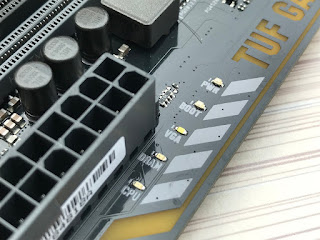













































.JPG)



0 comments:
Post a Comment